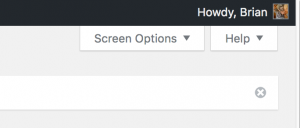(You can delete this page when you’re ready to go live.)
To get started, we suggest the following steps:
- Log into the site and get acquainted with the administration interface.
- Review your settings. Start by changing your title under Settings > General.
- Under “Users”, make sure you are OK with your display name and other profile settings. More information about those settings is available here.
- Review how to use Pages.
- Make sure you understand your privacy settings by adjusting your Site Visibility and the Visibility of individual Pages and Posts.
- Your About Me page is great place to start playing with your site.
- And finally, feel free to play with your theme to really customize your Portfolio visually.
It may be helpful to know you can upload PDFs and other file types to your site. Generally, WordPress refers to all such files as Media, so you can use the prominent Add Media button on your Edit page in order to upload files. You can find more help for using this functionality by clicking here.
Note: When you are in the backend of your site (ie, the administration area), you can get tips by clicking the “Help” menu on the top-right corner.